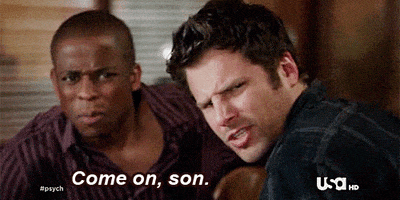- Joined
- May 30, 2021
- Messages
- 341
- Reaction score
- 661
- Awards
- 10
Over a year ago I started working on a home made spirit box with a Raspberry Pi and a RTLSDR dongle. This thread will be to track how testing is going, perhaps I'll post some audio samples, and eventually a link to Github will be provided to download the actual software.
I had a few Pi's laying around and had done some simple stuff, like attaching a camera and sensors for temp, humidity, motion, etc. Lots of fun. I set one up with a SDR (software defined radio) dongle and an upconverter and listened to HAM radio for awhile. Lots of whack jobs on 80 meter.
I'm also interested in all these "ghost hunting" gadgets you see on shows, mostly from a technical/nerd standpoint. How were their toys built, and in what way are they potentially "backdoored" to fake results. EMF detectors are easy to set off at will, for example. It's incredibly simple and cheap to make a short range FM transmitter (eg, ) to fake voices on a spirit box. Someday I might get something "traditional" like a SB7, but honestly I'm no electrical engineering and I have no way of knowing if the SB7 or similar devices contain any chips or circuitry that encourage (or insert) fake results.
Before anyone sues me, I'm not saying the SB7 IS backdoored in some way to produce results. I'm saying I personally would have no way of knowing. Building my own with a Raspberry Pi and a software defined radio dongle means I know how each piece of it works and know there's no fakery involved.
Someone else has recently debuted a SDR based spirit box. I'm not sure if it's supposed to be public or not, so I won't mention anything identifiable. Theirs is completely different, and I've been working on mine for over a year. Theirs works via a plugin for SDR# which hops frequencies with no squelch, and they have it hooked up to a satellite dish, so they get SO many channels. TYhere's some pros and cons to their method. On the pro side, it's very visual because when they're live-streaming they can have the spectrum waterfall on camera. On the con side, they need a fairly powerful laptop to run SDR# in that way and the dish is so good that they get maybe too many channels, so it can be a steady stream of non-stop talking. They need resources for the GUI, for Windows itself. Due to the size of the dish and the need for a laptop, you can't just carry it around with you.
Mine, which I started long before I had any knowledge other people were working on something similar, has completely different goals. I wanted it to be portable so you could easily walk around with it. That meant a reasonable size antenna, ability to use a small battery for power and ease of use (no booting into Windows, running SDR# and running the plugin, no having to SSH in to start anything).
So I've come up with a fairly simple system:
Install is fairly easy. The Pi 3b I'm using right now has the last version of Raspbian on it still. I tested on a Pi 4 (8gb) running the 64bit version of Raspios and it worked just as well. Maybe better, actually, since it's a 64bit OS. At any rate, either will work and I'll likely be switching the 3b over to Raspios tonight. Using the minimal install, with no GUI to save on space and RAM.
I'll go over some of the software and configuration next.
I had a few Pi's laying around and had done some simple stuff, like attaching a camera and sensors for temp, humidity, motion, etc. Lots of fun. I set one up with a SDR (software defined radio) dongle and an upconverter and listened to HAM radio for awhile. Lots of whack jobs on 80 meter.
I'm also interested in all these "ghost hunting" gadgets you see on shows, mostly from a technical/nerd standpoint. How were their toys built, and in what way are they potentially "backdoored" to fake results. EMF detectors are easy to set off at will, for example. It's incredibly simple and cheap to make a short range FM transmitter (eg, ) to fake voices on a spirit box. Someday I might get something "traditional" like a SB7, but honestly I'm no electrical engineering and I have no way of knowing if the SB7 or similar devices contain any chips or circuitry that encourage (or insert) fake results.
Before anyone sues me, I'm not saying the SB7 IS backdoored in some way to produce results. I'm saying I personally would have no way of knowing. Building my own with a Raspberry Pi and a software defined radio dongle means I know how each piece of it works and know there's no fakery involved.
Someone else has recently debuted a SDR based spirit box. I'm not sure if it's supposed to be public or not, so I won't mention anything identifiable. Theirs is completely different, and I've been working on mine for over a year. Theirs works via a plugin for SDR# which hops frequencies with no squelch, and they have it hooked up to a satellite dish, so they get SO many channels. TYhere's some pros and cons to their method. On the pro side, it's very visual because when they're live-streaming they can have the spectrum waterfall on camera. On the con side, they need a fairly powerful laptop to run SDR# in that way and the dish is so good that they get maybe too many channels, so it can be a steady stream of non-stop talking. They need resources for the GUI, for Windows itself. Due to the size of the dish and the need for a laptop, you can't just carry it around with you.
Mine, which I started long before I had any knowledge other people were working on something similar, has completely different goals. I wanted it to be portable so you could easily walk around with it. That meant a reasonable size antenna, ability to use a small battery for power and ease of use (no booting into Windows, running SDR# and running the plugin, no having to SSH in to start anything).
So I've come up with a fairly simple system:
- Raspberry Pi (currently 3b, but could be a 4) -
- Battery - At least 10,000mAh, with the correct plug (pi 4 is USB-C, the 3 isn't) -
- Antenna -
- SDR - I used a NooELEC Nano -
- Cable to go from SDR to antenna -
- Bluetooth wireless noise canceling ear buds - I'll be using over the ear noise canceling headphones eventually for comfort. Can also pair to a speaker, but I prefer the Estes method which I'll describe below. I have something like these (but not these)
Install is fairly easy. The Pi 3b I'm using right now has the last version of Raspbian on it still. I tested on a Pi 4 (8gb) running the 64bit version of Raspios and it worked just as well. Maybe better, actually, since it's a 64bit OS. At any rate, either will work and I'll likely be switching the 3b over to Raspios tonight. Using the minimal install, with no GUI to save on space and RAM.
I'll go over some of the software and configuration next.